QQ扫一扫联系

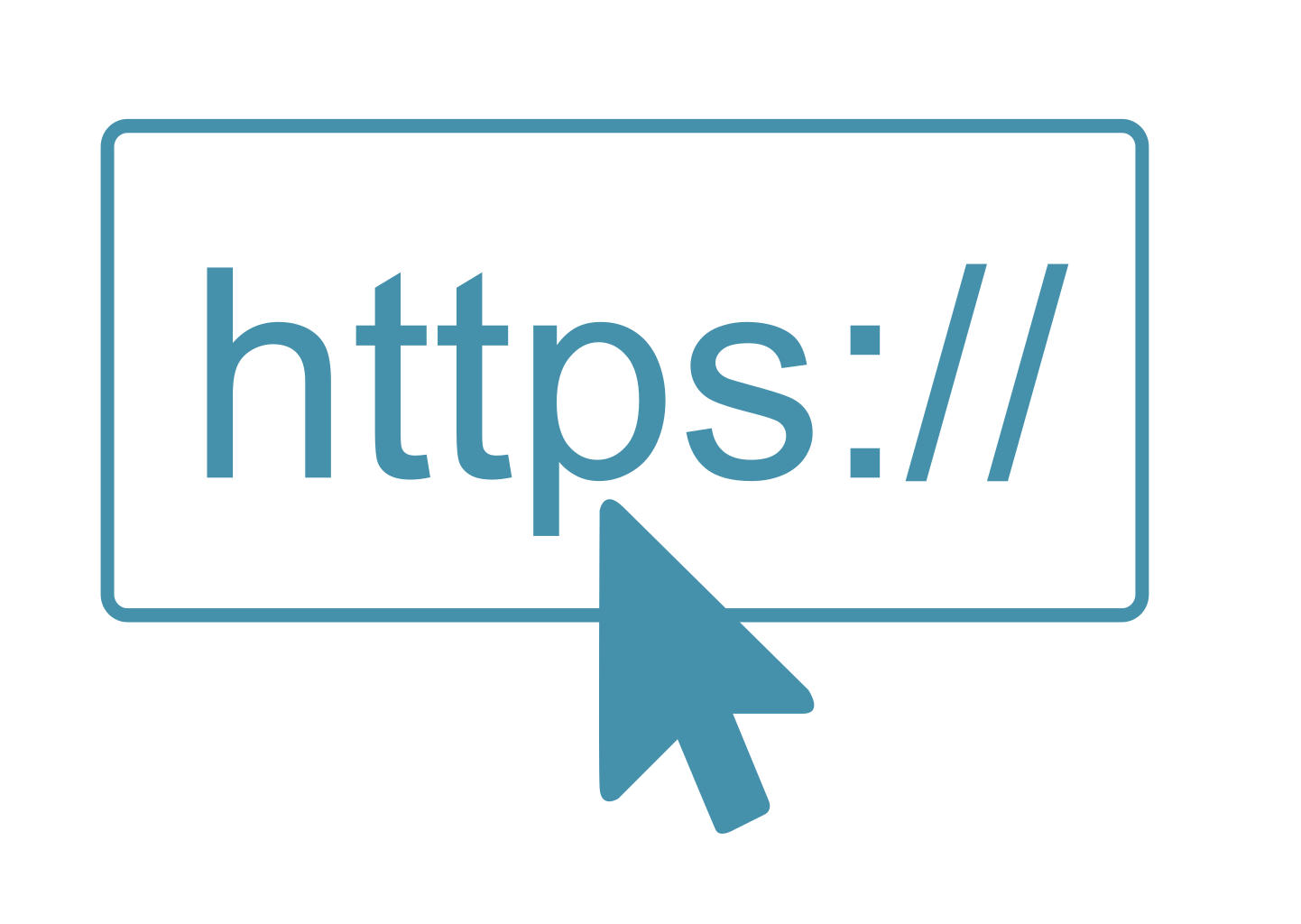
PHP 页面跳转 URL 的多种实现方式
以下是 PHP 中实现页面跳转的多种方法,我将为您详细介绍每种方式的代码示例:
<?php
// 立即跳转
header("Location: https://www.example.com");
exit; // 确保跳转后停止执行后续代码
?>
<?php
// 3秒后跳转
header("Refresh: 3; url=https://www.example.com");
echo "您将在3秒后被跳转到新页面...";
?>
<?php // 使用HTML meta标签实现跳转 echo '<meta http-equiv="refresh" content="5;url=https://www.example.com">'; echo '您将在5秒后被自动跳转...'; ?>
<?php
// 立即跳转
echo '<script>window.location.href = "https://www.example.com";</script>';
// 延迟跳转
echo '<script>setTimeout(function(){ window.location.href = "https://www.example.com"; }, 3000);</script>';
echo '您将在3秒后被跳转...';
?>
<?php
ob_start(); // 开启输出缓冲
// 一些可能输出的内容
echo "一些内容...";
// 跳转前清除缓冲区
ob_end_clean();
header("Location: https://www.example.com");
exit;
?>
<?php
$loggedIn = false; // 假设这是登录状态检查
if (!$loggedIn) {
header("Location: login.php");
exit;
}
// 已登录用户的代码
echo "欢迎来到会员页面!";
?>
<?php
$userId = 123;
$status = "active";
// 跳转并传递参数
header("Location: profile.php?id=$userId&status=$status");
exit;
?>
<?php
// 301 永久重定向
header("Location: https://www.example.com/new-page", true, 301);
exit;
// 302 临时重定向
header("Location: https://www.example.com/temp-page", true, 302);
exit;
?>
<?php
// Laravel 中的重定向
return redirect()->to('https://www.example.com');
// 或者
return redirect('https://www.example.com');
// 带闪存数据的重定向
return redirect('login')->with('message', '请先登录');
?>
<?php
// Symfony 中的重定向
return $this->redirect('https://www.example.com');
// 或者重定向到路由
return $this->redirectToRoute('route_name');
?>
使用 header() 函数前不能有任何输出(包括空格和换行)
跳转后最好使用 exit 或 die 终止脚本执行
对于敏感操作,建议使用 303 状态码防止表单重复提交
永久重定向(301)会影响 SEO,请谨慎使用
考虑用户体验,延迟跳转时最好提供提示信息
您可以根据具体需求选择最适合的跳转方式。如果是简单的跳转,header() 函数是最常用的方法;如果需要更复杂的控制,可以考虑使用 JavaScript 或框架提供的重定向功能。